How to Sync Your Notes to Jane App in Just 2 Seconds!
May 6, 2024
With our powerful EHR sync feature, syncing your notes from Hippo Scribe to Jane App is a breeze—it only takes two seconds! Here’s how to set up the integration in three easy steps:
1: Make sure your Hippo Scribe template uses the same section name as the note label in Jane App.
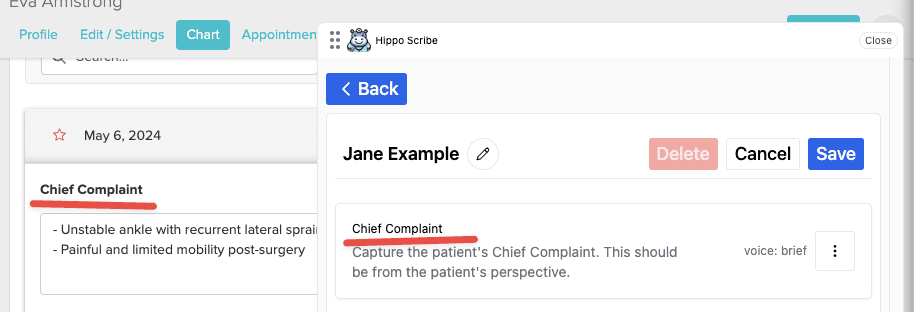
2: Install our Chrome Add-On here: download link. Once installed, open it in your Jane App.
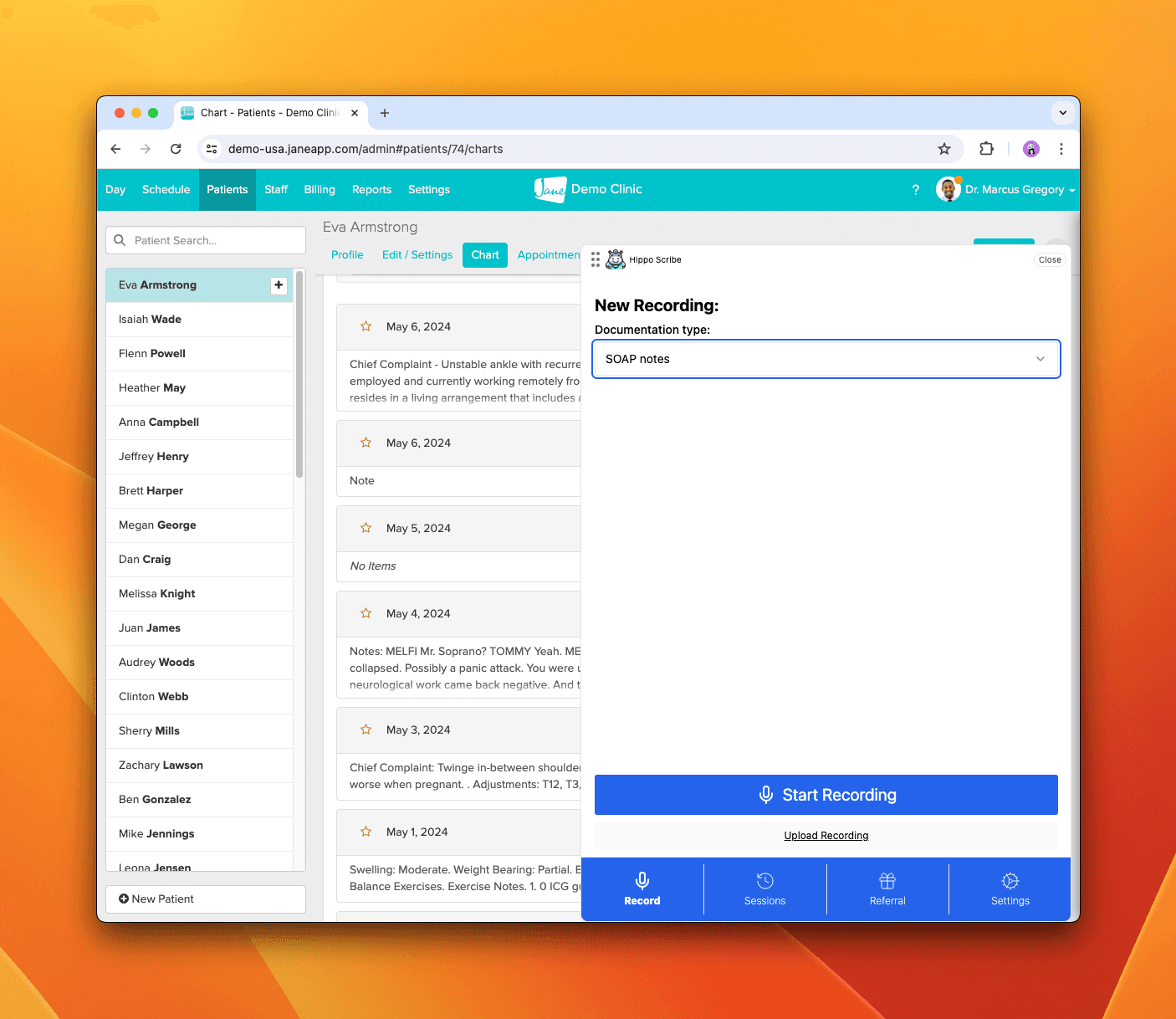
3: Open the chart you want to sync in Jane, and open the session in Hippo Scribe. Then, simply click the 'Sync to EHR' button.
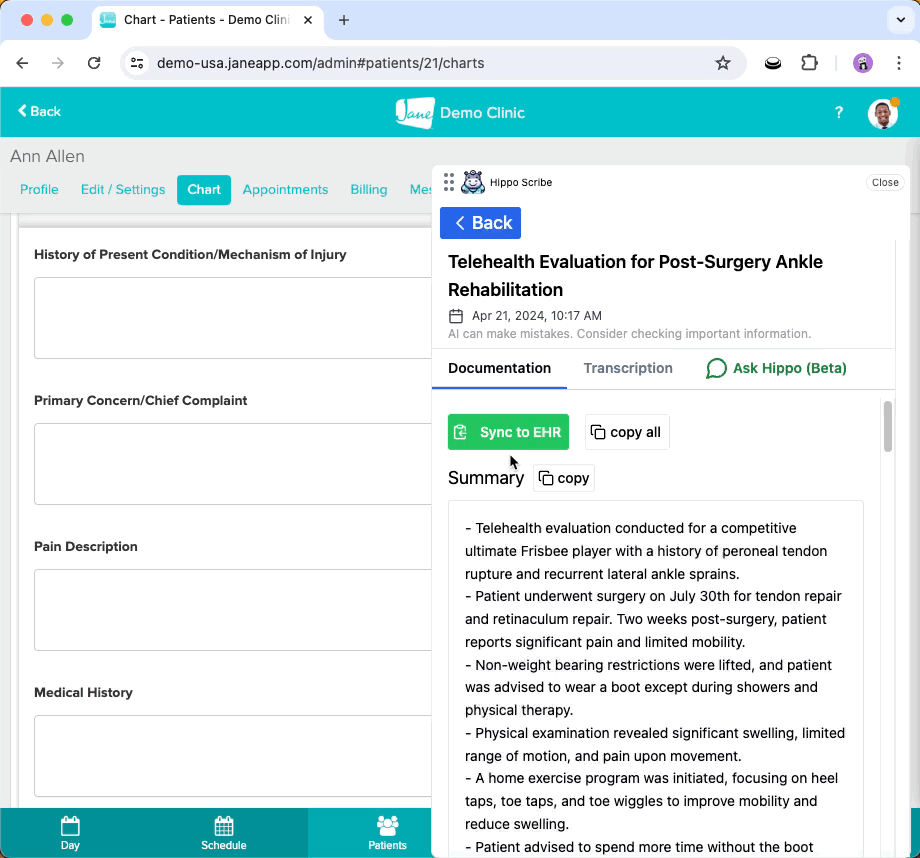
Voilà! Your notes are now seamlessly synced to Jane App!



